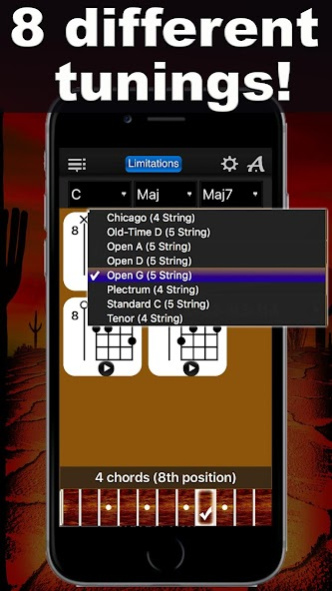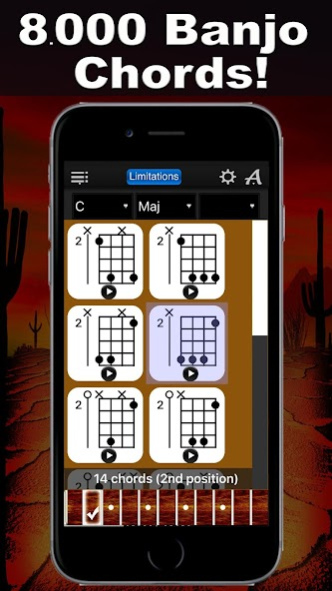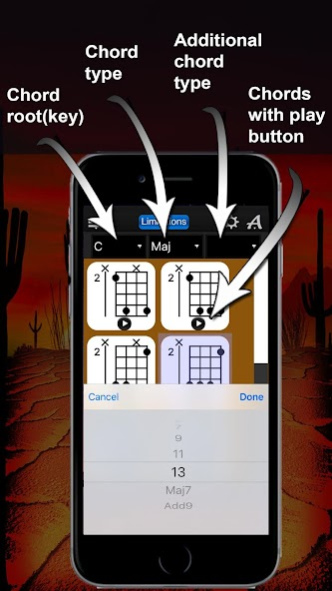Banjo Chords Compass Lite 1.0
Free Version
Publisher Description
Find the perfect chord voicing for your songs on the banjo!
Thanks to a specially developed algorithm, the app will show you chord diagrams with all possible options in all 11 positions of the fretboard. Simply select a chord root on the left, chord type in the middle, the chord type addition on the right, and explore the chords with “Banjo Chords Compass Lite”!
App features:
- Number of the chords: 8000,
- Supported music instruments: 5-string & 4-string banjos,
- The displayed chord types notation and chord set is fully compatible with the GarageBand smart instruments,
- Possibility to listen to each displayed chord,
- Supported 56 chord types:
Maj, Maj 6, Maj 7, Maj 9, Maj 11, Maj 13, Maj Maj7, Maj Add9,
Min, Min 6, Min 7, Min 9, Min 11, Min 13, Min Maj7, Min Add9,
Dim, Dim 6, Dim 7, Dim 9, Dim 11, Dim 13, Dim Maj7, Dim Add9,
Aug, Aug 6, Aug 7, Aug 9, Aug 11, Aug 13, Aug Maj7, Aug Add9,
Sus2, Sus2 6, Sus2 7, Sus2 9, Sus2 11, Sus2 13, Sus2 Maj7, Sus2 Add9,
Sus4, Sus4 6, Sus4 7, Sus4 9, Sus4 11, Sus4 13, Sus4 Maj7, Sus4 Add9,
5, 5 6, 5 7, 5 9, 5 11, 5 13, 5 Maj7, 5 Add9,
- Authentic banjo chord sound,
- All common tunings are available:
1. Open G (5 String),
2. Standard C (5 String),
3. Open D (5 String),
4. Old-Time D (5 String),
5. Open A (5 String),
6. Plectrum (4 String),
7. Chicago (4 String),
8. Tenor (4 String),
- Left-Handed player's support,
- Volume control,
- Retina graphics.
Note: The Lite Version offers the chords for 4 key notes. If you need the chords for the complete note set, upgrade to the Full Version!
About Banjo Chords Compass Lite
Banjo Chords Compass Lite is a free app for Android published in the Audio File Players list of apps, part of Audio & Multimedia.
The company that develops Banjo Chords Compass Lite is Max Schlee. The latest version released by its developer is 1.0.
To install Banjo Chords Compass Lite on your Android device, just click the green Continue To App button above to start the installation process. The app is listed on our website since 2017-01-30 and was downloaded 10 times. We have already checked if the download link is safe, however for your own protection we recommend that you scan the downloaded app with your antivirus. Your antivirus may detect the Banjo Chords Compass Lite as malware as malware if the download link to com.neonway.BanjoChordsCompassLite is broken.
How to install Banjo Chords Compass Lite on your Android device:
- Click on the Continue To App button on our website. This will redirect you to Google Play.
- Once the Banjo Chords Compass Lite is shown in the Google Play listing of your Android device, you can start its download and installation. Tap on the Install button located below the search bar and to the right of the app icon.
- A pop-up window with the permissions required by Banjo Chords Compass Lite will be shown. Click on Accept to continue the process.
- Banjo Chords Compass Lite will be downloaded onto your device, displaying a progress. Once the download completes, the installation will start and you'll get a notification after the installation is finished.